Microphone etiquette
In a professional online organization, maintaining good microphone etiquette is crucial.
It matters more than you think
It's easy to overlook microphone issues since you're not hearing your own mic. We expect a higher level of consideration for others if you want to contribute here.
Checklist
It's easy to overlook microphone issues since you're not hearing your own mic. We expect a higher level of consideration for others if you want to contribute here.
1) Avoid background sounds
Always enable noise suppression to eliminate background noises like vacuum cleaners and computer fans.
Krisp noise suppression will show up as an option when joining any voice channel. Join one now and turn it on as it will stay on once turned on.
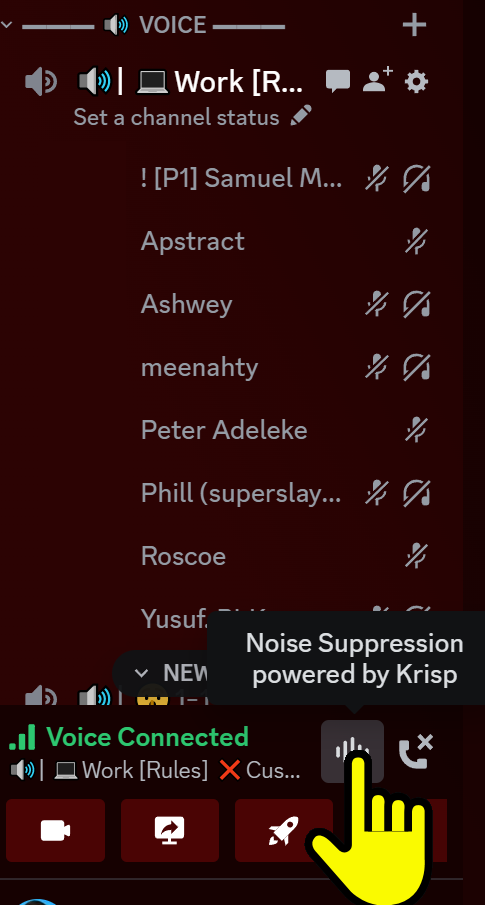
2) Test before joining
Open Discord, click the gear icon. Select Voice and Video. Under Voice Settings, choose Let's Check.
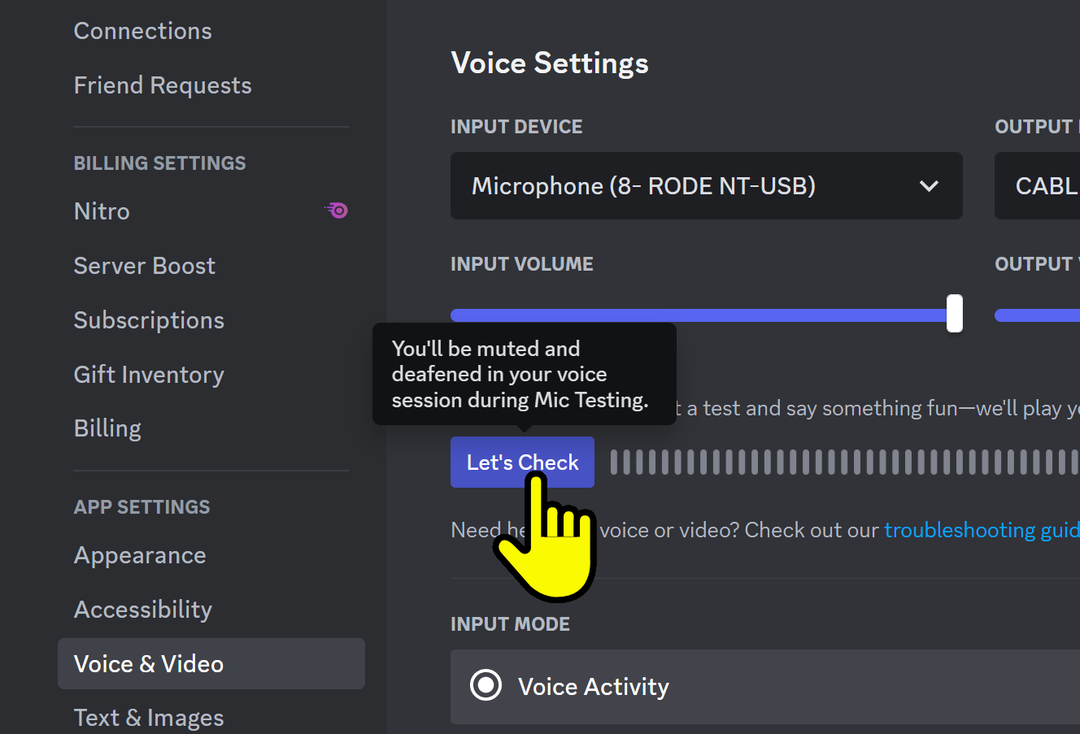
Speak a sentence with Let's Check enabled to get a sense of what other people hear.
