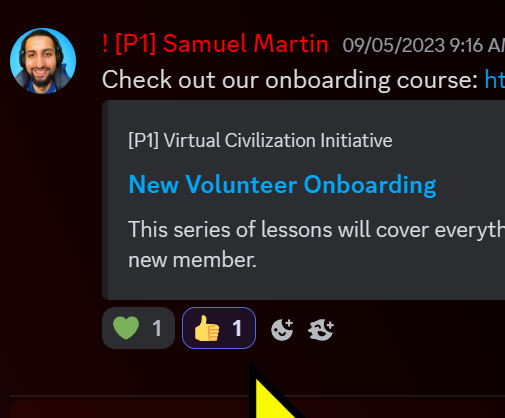👨💼 Essentials for [P1] members
A guide for those who already understand the basics and need to know key things about working with [P1] in Discord
Always open a voice chat's related text channel when using that voice chat
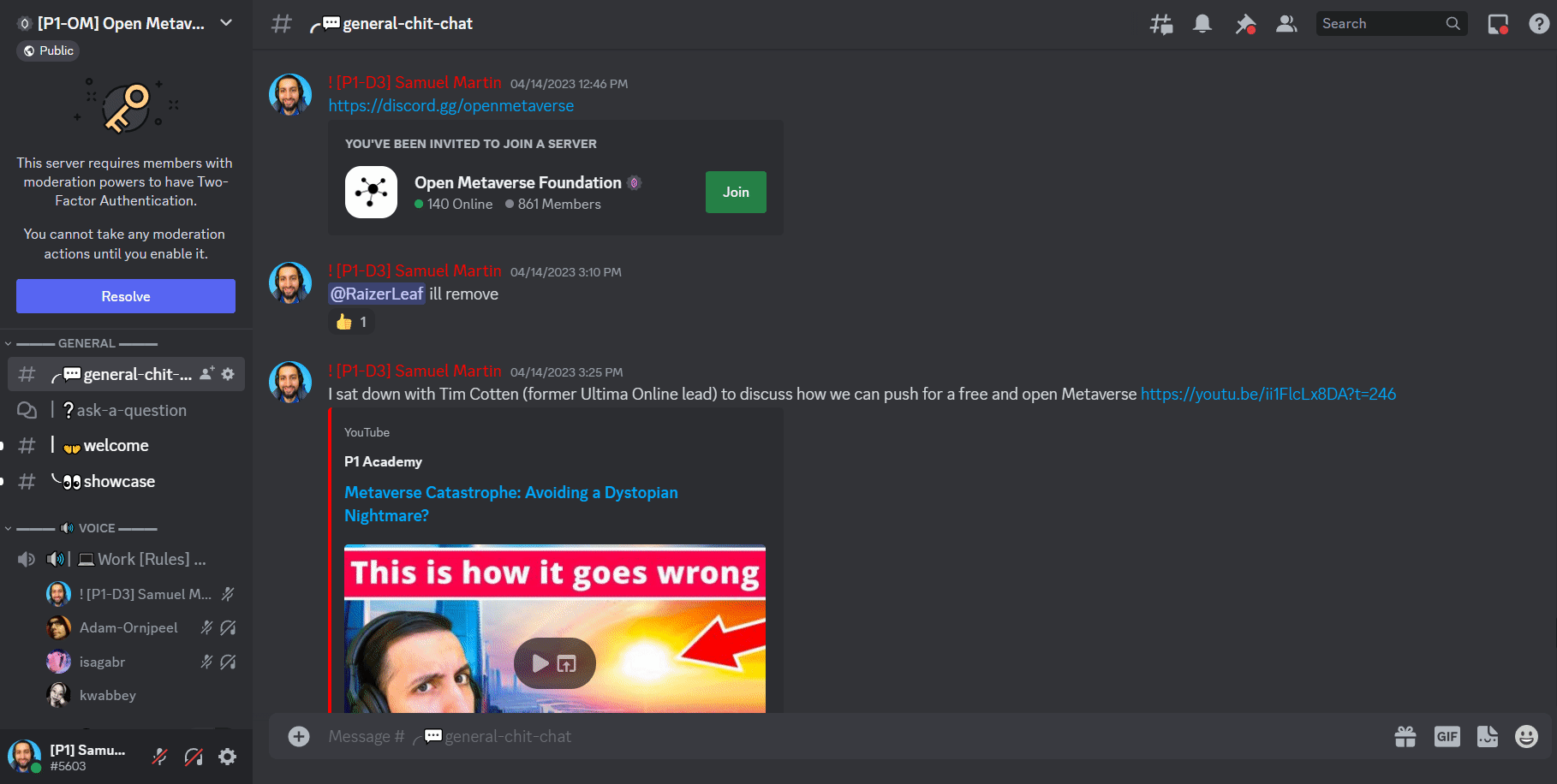
Use our bot in any channel by typing "/"
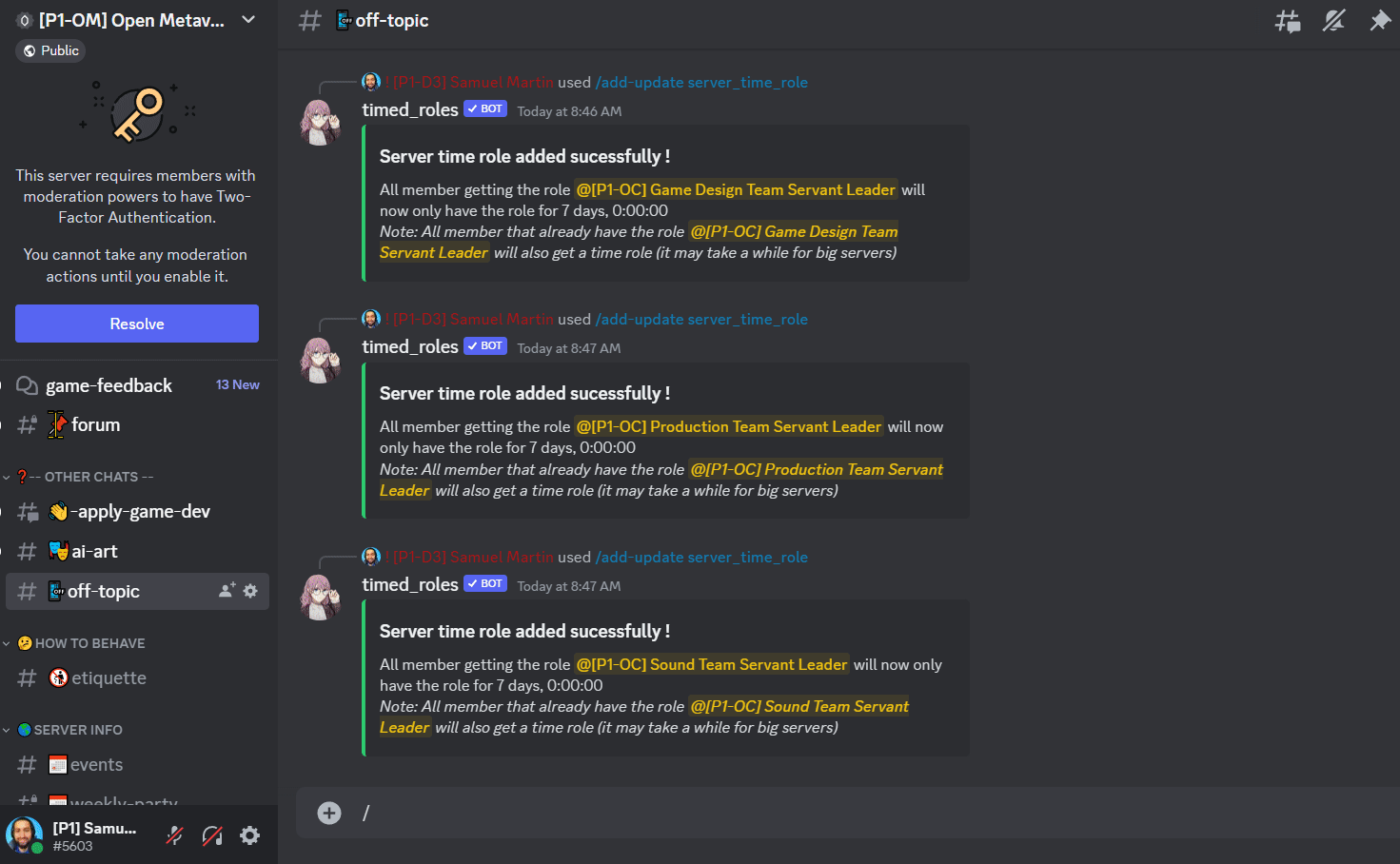
Avoid using the "offline" status because:
It's the digital equivalent of never combing your hair, it saves you time but it ruins your ability to connect.
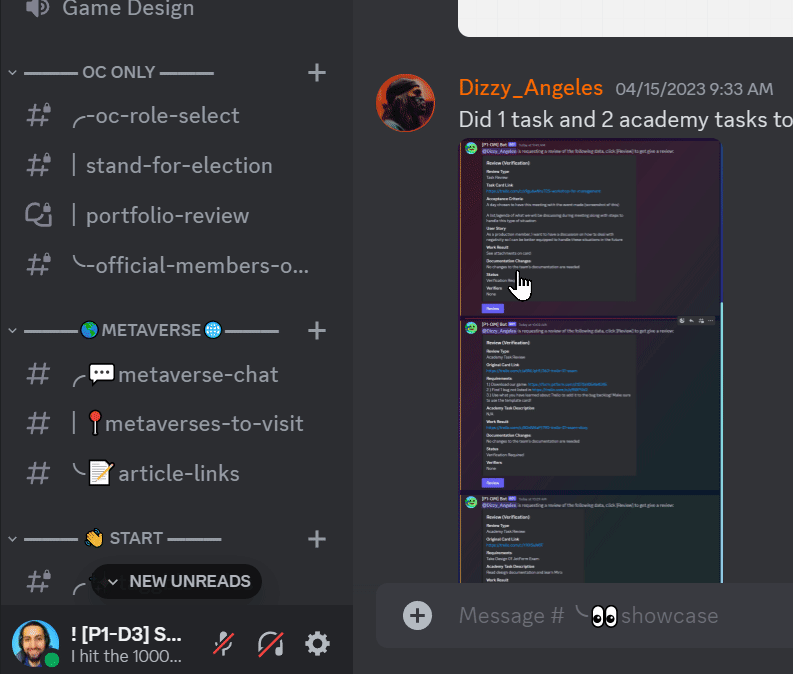
Once you go offline, you will be forever offline even when shutting down your PC and turning it back on. It means:
❌ No networking opportunities
❌ You won't get mentors reaching out
❌ When companies ask us for recommendations, no one will remember you
❌ You won't get elected to the team because people trust who they see
It means people think you have left the project.
Be aware, we have 2 different Discords we use
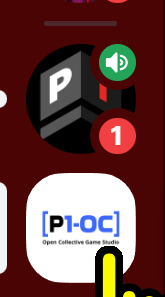
The "White" Discord is one you get access to the moment you finish your exam and request your Apprenticeship.
Reacting to posts
In our organization and you are expected to understand how to add reactions to posts.
Hover over the content in question and a menu will appear on the top right.
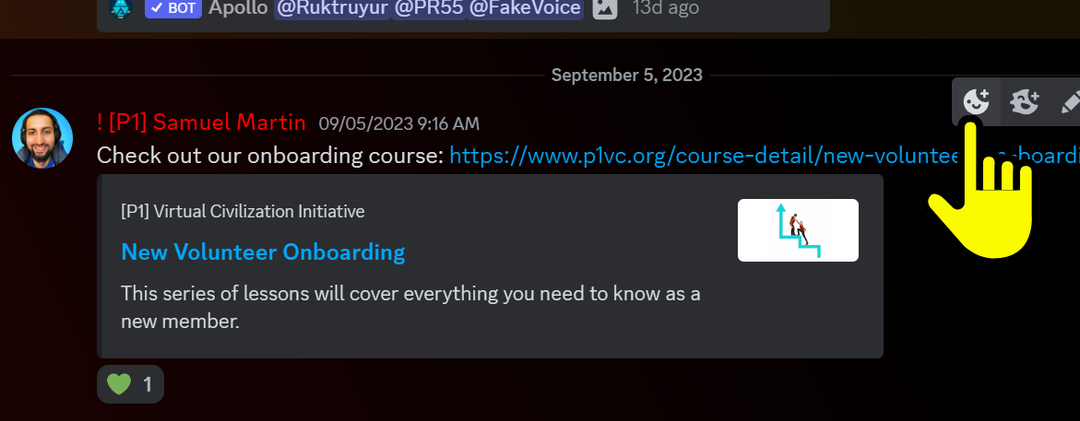
From there a menu will allow you to select an emoji.
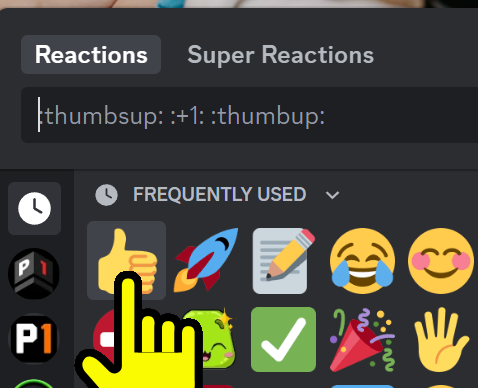
The emoji will show up at the bottom of the post allowing others to interact with it.